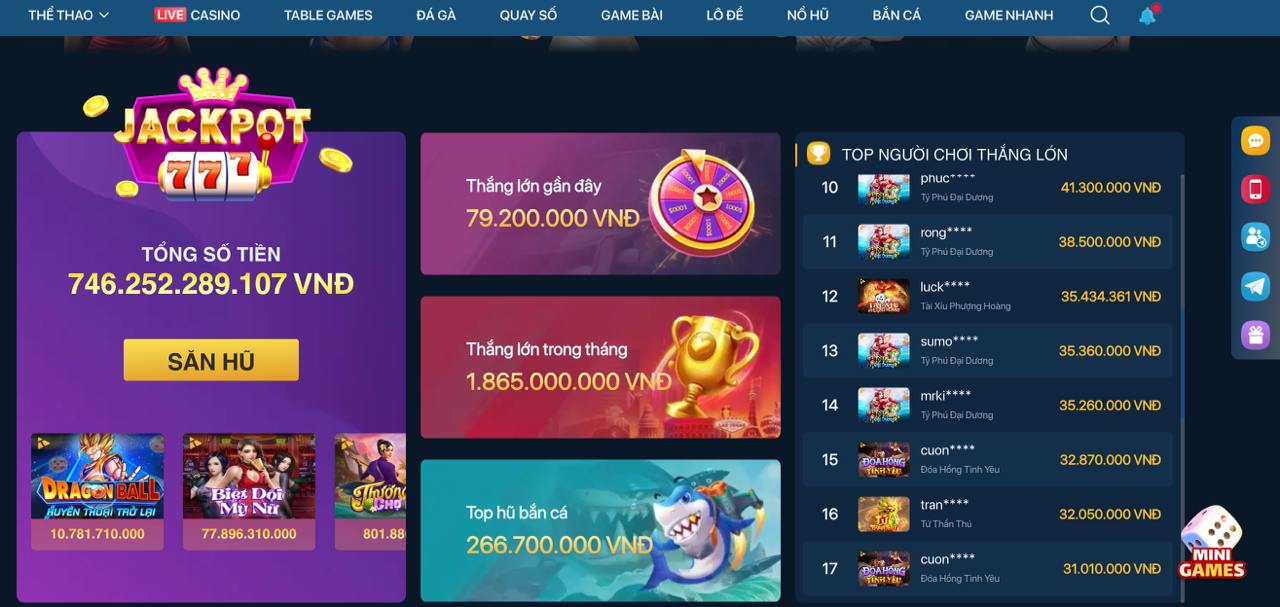Android Installation Protocol
For devices operating on the Android OS.
Step 1: Authorize Installation
Navigate to your device's Settings > Security. Enable the "Install from Unknown Sources" or "Allow app installs from unknown sources" option to permit the APK installation.
Step 2: Locate APK File
Open your File Manager or 'Files' application and navigate to the Downloads directory. Locate the downloaded file: 747live.apk.
Step 3: Execute Installation
Tap the 747live.apk file to initiate the installation process. Review and accept the required permissions, then select 'Install' to complete the procedure.